Go to the App Store.
Search for “Purple Playlist Player”
Install “Purple Playlist Player”
After installing the app on your device, open this app on your device.
Once you open the app you will see “LOGIN WITH CODE”
Once you will click on the “LOGIN WITH CODE” button it will ask you to “ENTER CODE”
Enter this code “9HDL7R” (ALL IN CAPITAL) and click submit
After submitting the code, it will take you to the next page. Now it will ask you to select the server, please select "Sonic"
After selecting Sonic. Enter your username and password sent to you by email. If you don’t have an active IPTV subscription with us please buy your subscription today.
That's it



























